How to use your iPhone to identify plants
•Posted on May 24 2022

I was recently taught how to use my iPhone to identify plants (thanks Susan!), and I thought I’d share! If you know of other types of phones that can do the same, leave a comment - but here's how it works on iPhones.
1. First, take a picture of a plant. Obvi.

2. Swipe up on the image and you should see the the image specifics. Right at the top, if your phone recognizes your photo as a plant, it’ll have a little leaf and say "Look Up – Plant".
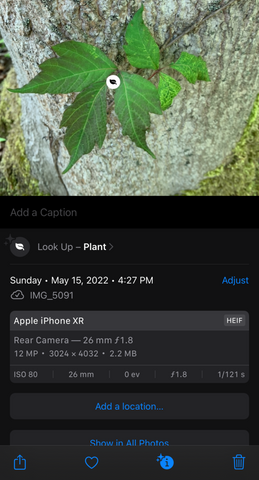
3. Tap where it says "Look Up - Plant", and Siri knowledge will pop up with its best guesses.

Now you have enough information about how to proceed with your newly discovered plant! You can even tap on the Siri knowledge suggestions to read more without navigating away from your Photos app.

Super simple. For me personally, LIFE CHANGING. Have I mentioned yet that we moved to 5 acres of forest? It’s pretty handy to know which is poison ivy and which is just a baby ash tree seedling.
Anyway, try it out and let me know how it goes! What did you identify?
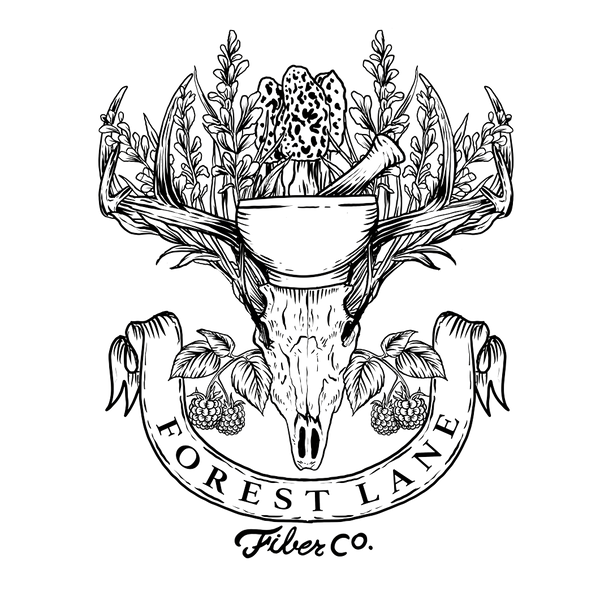



Comments
0 Comments
Leave a Comment